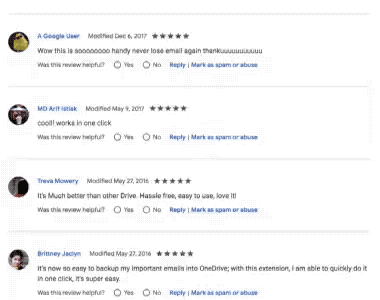Fully Integrated With Gmail
Copilot for Gmail by cloudHQ works to make absolutely sure that you can access everything you need about an email contact right within your email’s inbox. It works within Gmail and G Suite email domains, and installs within seconds. There’s nothing to download or install on your hard drive. Once installed, you’ll automatically see your email contact’s social profile, and all past conversations you’ve had with them on the right hand side of your email.
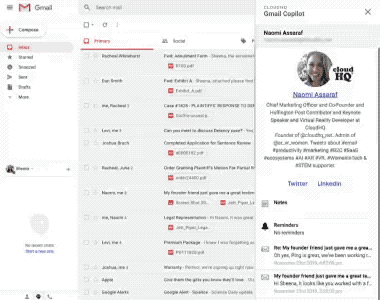
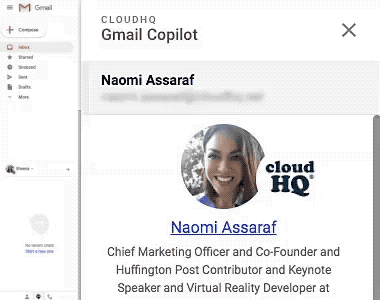
Profile information
It’s really important to be able to see who you’re emailing. With Copilot for Gmail, you’ll easily be able to see your email contact’s work title, profile description, and any of their social media profiles like LinkedIn, Facebook, and Twitter.
Notes
You’ll also have the opportunity to write notes about your email contact. For example, maybe you’d like to write a note that your client has a budget of $150,000 to spend on marketing projects by Q4.
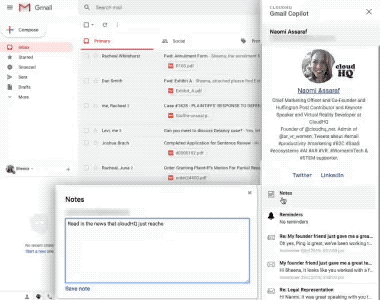
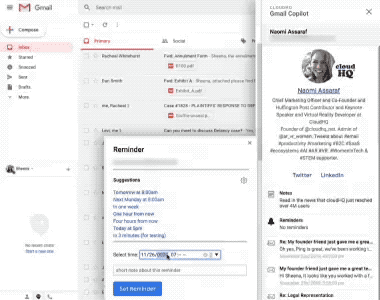
Reminders
You can also create a reminder for that contact. Maybe your contact asked you to touch base in 1 week, and you’d like to set yourself a reminder so that you do follow up in a week’s time. Copilot for Gmail gives you the power to proactively stay on top of tasks like follow up calls.
All Past Email Conversations
We all hate searching for email conversations, and it happens to us often enough that we probably want to find a resource to get around wasting time searching for emails. With Copilot for Gmail, it’ll easily list every single email conversation you’ve had with an email contact. You can preview the email, or open it up right from within your inbox!
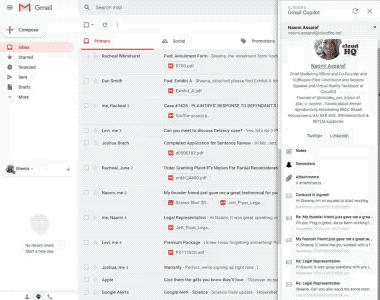
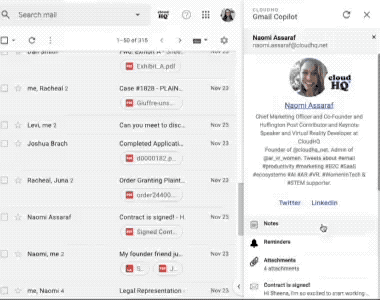
Email Attachments
Email attachments will be listed for you as well— so if you have that purchase order, or contract in an email, it will always be available for you in a click of a button.
Near Universal 5-Star Ratings
Copilot for Gmail has almost universal 5-star reviews from users who have downloaded it in Chrome.